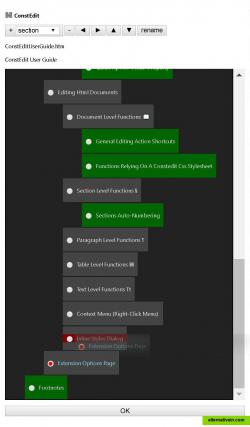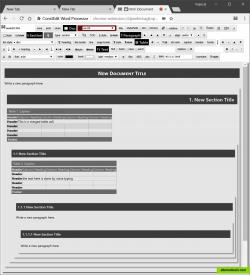constedit is a word processor that writes documents in the html format. it is a google chrome web browser extension. it is not a cloud app and is not an online html editor. it runs within google chrome locally on your device for better performance, convenience and security, while providing more functionality.
interoperability. constedit writes documents in the standard internet webpage format (html/htm file extension). you do not have to install any particular software to read the documents generated from constedit. just your favorite webbrowser will do, in any common computer operating system. the html format has real crossplatform compatibility.
separation of content from presentation/formatting. by making use of external cascaded style sheets css, there is no more need to worry about styles formatting while you are editing the document content. e.g. when you insert a new section, the new section is already rendered with the designed style with the correct outline numbering on it; or when you demote a main section to becoming a subsection, the numbering on the section title is updated immediately and the section is reformatted as a subsection. you can apply the same stylesheet to multiple documents to achieve a standard layout.
user interface. constedit ui is simple and intuitive.
section outlining. constedit allows you to visualize and manage the document sections structure easily with drag and drop without doing any cut and paste. novelists may find this feature particularly useful for designing their storyboards.
other features : voice typing / speech recognition / speechtotext design your own customized html cascaded stylesheets autonumbering of sections / tables / figures / footnotes autogeneration of table of content adding comments attached audio and video can be played back directly in constedit, or when opened in any compatible web browser spellchecking, autocorrection, autocapitalization autosave at regular intervals