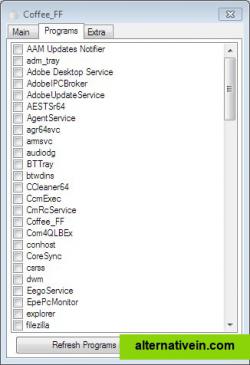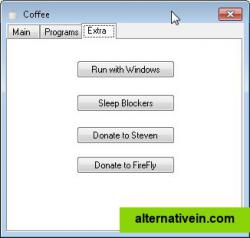Caffeine for Mac
Caffeine is a tiny program that puts an icon in the right side of your menu bar. Click it to prevent your Mac from automatically going to sleep, dimming the screen or starting screen savers. Click it again to go back.
Coffee will keep your computer wide awake while your network is active or a program. Coffee prevents standby when your traffic speed on a selected network adapter is...
Coffee will keep your computer wide awake while your network is active or a program. Coffee prevents standby when your traffic speed on a selected network adapter is above the user configurable threshold or specific software selected. It will keep computer awake without disturbing monitor sleep mode. Have option to delay xx minutes after software does not meet sleep block settings. Have option to send up key press.
portable sleep dlna prevent delay coffee awake
Caffeine is a tiny program that puts an icon in the right side of your menu bar. Click it to prevent your Mac from automatically going to sleep, dimming the screen or starting screen savers. Click it again to go back.
Free Mac OS X
Inspired by the Mac OS X version, Caffeine for Linux is a status bar application able to temporarily prevent the activation of both the screensaver and the "sleep" powersaving mode.
Free Open Source Linux
Amphetamine is a little app that lives in your menu bar which can effortlessly override your energy saver settings and keep your Mac awake.
Free Mac OS X
If you have problems with your PC locking or going to sleep, caffeine will keep it awake.
Free Windows
Caffeinated is a simple utility to prevent your PC from going to sleep. It places an icon near the clock. Click the icon to keep your PC awake. Click it again allow automatic sleep. Caffeinated is heavily inspired by Caffeine for OS X.
Free Open Source Windows
Don't Sleep is a small portable program to prevent system shutdown, Standby, Hibernate, Turn Off and Restart.
Free Windows
Annoyed by the display getting dim when you're reading or watching something? What if the computer could “see and hear” you? By using a combination of heuristic...
Commercial Mac OS X
Prevents your computer from going to sleep, hibernate, dim the display or start the screensaver. Application runs in the system tray when closed. New in version v1.3:...
Free Windows
Mouse Jiggler is a very simple piece of software whose sole function is to "fake" mouse input to Windows, and jiggle the mouse pointer back and forth. ...
Free Open Source Windows
Annoyed by your screen turning off when you're using certain apps? Don't change your display settings and waste battery by keeping the screen on when the home...
Free Android
A tiny menu bar application, that prevents your Mac from sleeping for a set amount of time.
Free Mac OS X