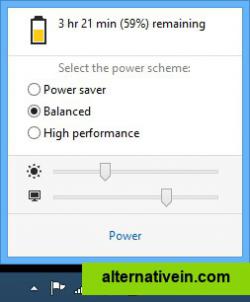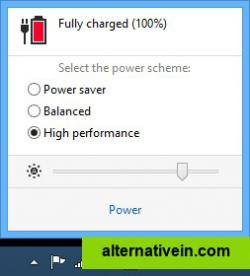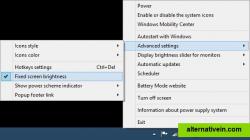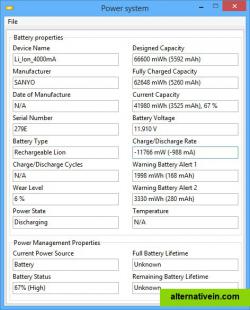The Best 5 Battery Mode Alternatives
-
-
 3 Like
3 LikePower Plan Assistant
power plan assistant is a power management tool, for microsoft windows 7 / 8 and boot camp -enabled apple macbook pro / air notebooks.
-
 2 Like
2 LikePower Scheme Switcher
This is a very simple utility that exposes an icon in the system tray and allows you to quickly change the Power Plan Scheme from there.
-
 0 Like
0 LikePower Switch
Power Switch - Automatically switch between power plans depending on the power source to derive the maximum backup and system performance.