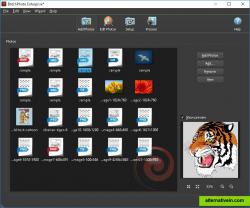The Best 14 BatchPhoto Alternatives
-
-
 19 Like
19 LikeGraphicConverter
GraphicConverter is computer software that displays and edits Raster graphics files. It also converts files between different formats. GraphicConverter can import about 200 file types and export 80.
-
 13 Like
13 LikeFCorp Imaging
Imaging is a Collection of Image Related Tools (Image Viewer, Image Converter, Image Resizer, Image Optimizer, etc). Features : 1. Color Picker 2. Duplicate Image Finder : find duplicate image 3.
-
 13 Like
13 LikeKigo Image Converter
Free Kigo Image Converter, Convert, resize and edit all images or photos with just a few clicks, and it also supports add watermark to images and make thumbnails.
-
-
 7 Like
7 LikeOnline Image Converter
Online Image Converter converts your BMP, JPG, PNG, GIF or ICO files quickly and easily. It is completely free. Note that your image must not exceed 700Kb in size. If your image is larger, use Total Image Converter.
-
 7 Like
7 LikeFree Image Convert and Resize
Free Image Convert and Resize is a compact yet powerful program for batch mode image processing.
-
 7 Like
7 LikeImage Converter Plus
Image Converter Plus is a multifunctional conversion and resizing tool for Windows operating system.
-
 3 Like
3 LikeStellar Image Converter
Stellar Image Converter for Mac is a one stop solution to convert JPEG, JPG, BMP, PNG, GIF, TIFF etc. To JPEG, JP2, BMP, PSD etc. This converter utility supports 34...
-
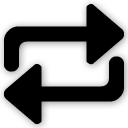 2 Like
2 LikeBatch Image Converter
Convert multiple images, photos, and pictures between 30+ formats: JPG, PNG, GIF, TIFF, BMP, JP2, J2K, TGA, PSD, RAW, DDS, PNM, WMF, ICO, SGI, HDR, LBM, MNG, XBM, XPM...
-
 1 Like
1 LikeGraphic Converter
Graphic Converter for Mac and Windows, can converts image formats BMP, JPG, GIF, ICO, PNG, TIF, TIFF, JPEG, WMF, EMF, PSP, PSD, PCM, SVG, RAW and more.
-
 1 Like
1 LikeReaConverter
ReaConverter is time-saving batch image converter software that supports more than 400 source formats and over 60 output formats.
-
 0 Like
0 LikeMoo0 Image Converter
Moo0 Image Converter let you easily convert image files into different format. It's very easy to use and you just need to drag & drop files onto the program...